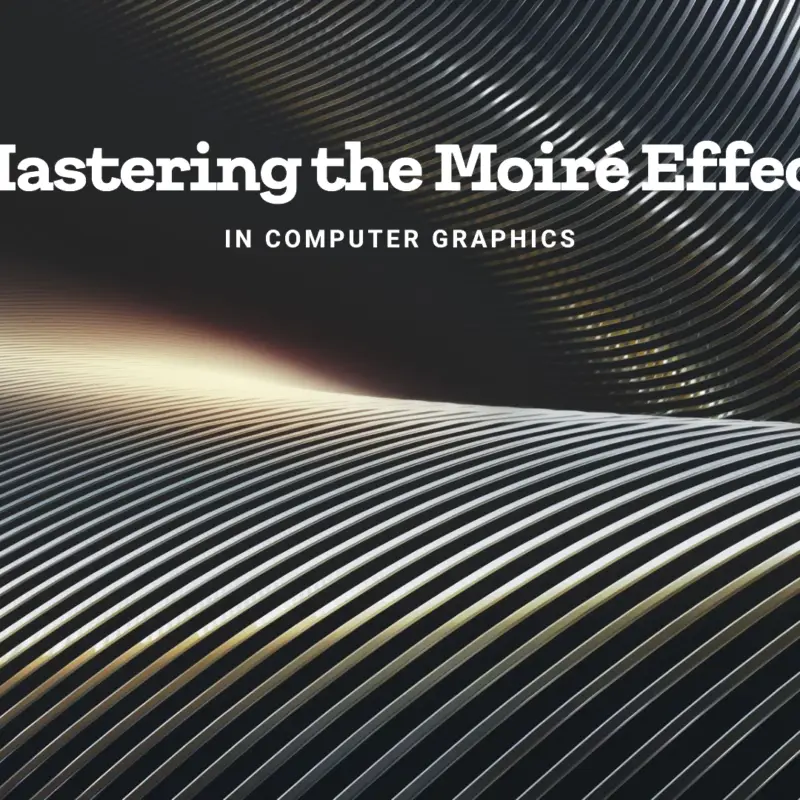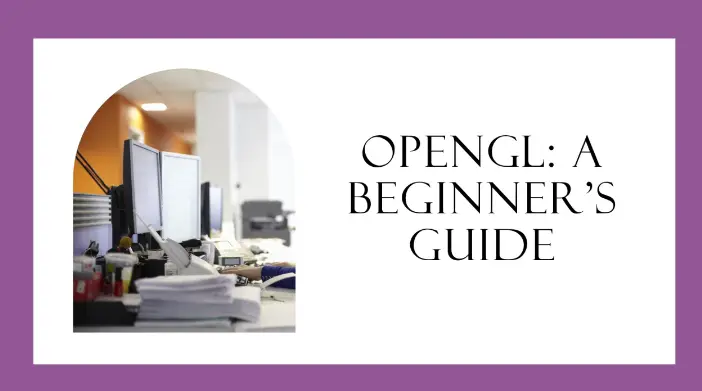When you’re diving into game development or 3D graphics, you quickly encounter the term “texel.” Understanding texels is crucial for anyone working with textures, as they play a fundamental role in how images are displayed on 3D models.
What Are Texels?
Texels, short for texture elements, are the smallest units of a texture map. Think of them as the pixels of a texture, similar to how pixels are the smallest units of a digital image. When a texture is applied to a 3D model, these texels map onto the model’s surface, giving it color and detail.
Calculating Texel Size on the Screen
The size of a texel on the screen depends on several factors, including the distance of the object from the camera and the resolution of the texture. Here’s a simple way to think about it:
-
Distance from Camera: The closer the object is to the camera, the larger the texels appear on the screen. Conversely, the further away the object is, the smaller the texels appear.
-
Texture Resolution: A high-resolution texture has more texels per unit area, meaning each texel covers less screen space. A low-resolution texture has fewer texels per unit area, meaning each texel covers more screen space.
In practical terms, if you have a 512×512 texture (meaning it has 262,144 texels), and it’s applied to a surface that takes up a large part of the screen, each texel will cover a larger area of the screen. If the same texture is viewed from farther away, the texels will cover a smaller area of the screen.
Mipmapping: Improving Texel Efficiency
Mipmapping is a technique used to improve the efficiency and quality of texture mapping. It involves creating multiple versions of a texture at different resolutions. When rendering an object, the appropriate mipmap level is chosen based on the size of the object on the screen.
How It Works:
-
Create Mipmaps: For each texture, multiple versions are created, each half the resolution of the previous one. For example, a 512×512 texture will have mipmaps of 256×256, 128×128, 64×64, etc.
-
Select Mipmap Level: During rendering, the level of detail of the texture that best matches the size of the object on the screen is selected. This reduces the workload on the GPU and minimizes visual artifacts like aliasing.
Benefits of Mipmapping:
-
Performance: By using lower-resolution textures for distant objects, mipmapping reduces the number of texels the GPU has to process, improving performance.
-
Quality: It helps prevent moiré patterns and aliasing, which can occur when high-resolution textures are applied to small areas on the screen.
Example Scenario
Imagine a game character with a 1024×1024 texture applied. When the character is close to the camera, the full-resolution texture is used, showing all the fine details. As the character moves further away, lower-resolution mipmaps are used. This ensures that the texture looks good without unnecessarily overloading the GPU.
Conclusion
Texels are the building blocks of textures, and understanding how they work is key to creating detailed and performant 3D graphics. By calculating their size based on distance and using techniques like mipmapping, game developers can ensure that textures look good and run efficiently on a variety of hardware.