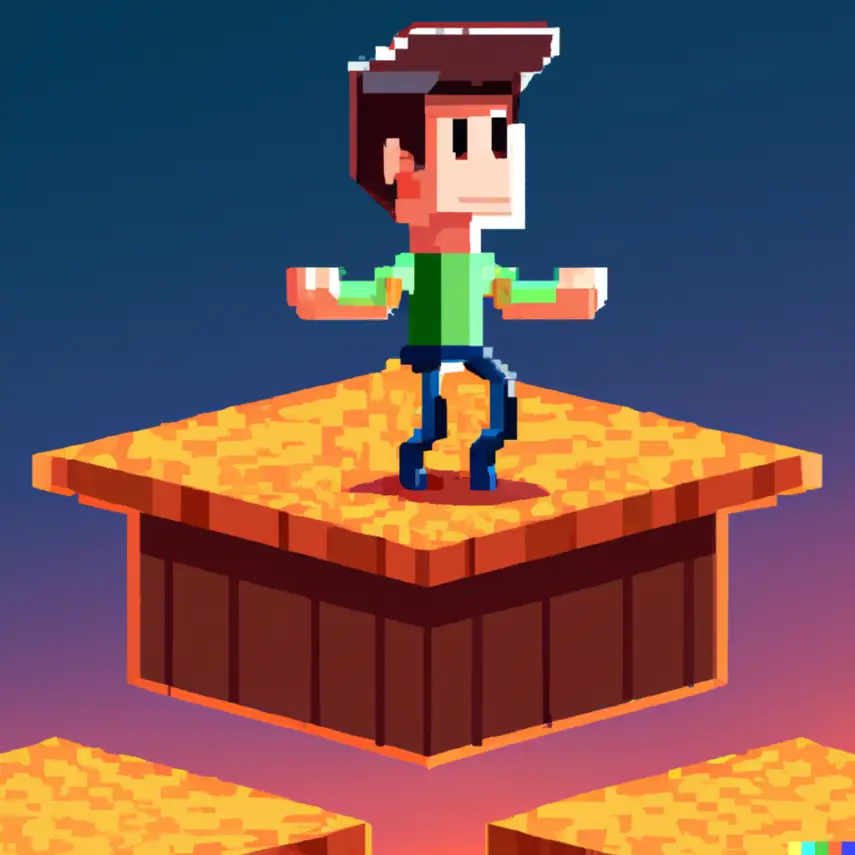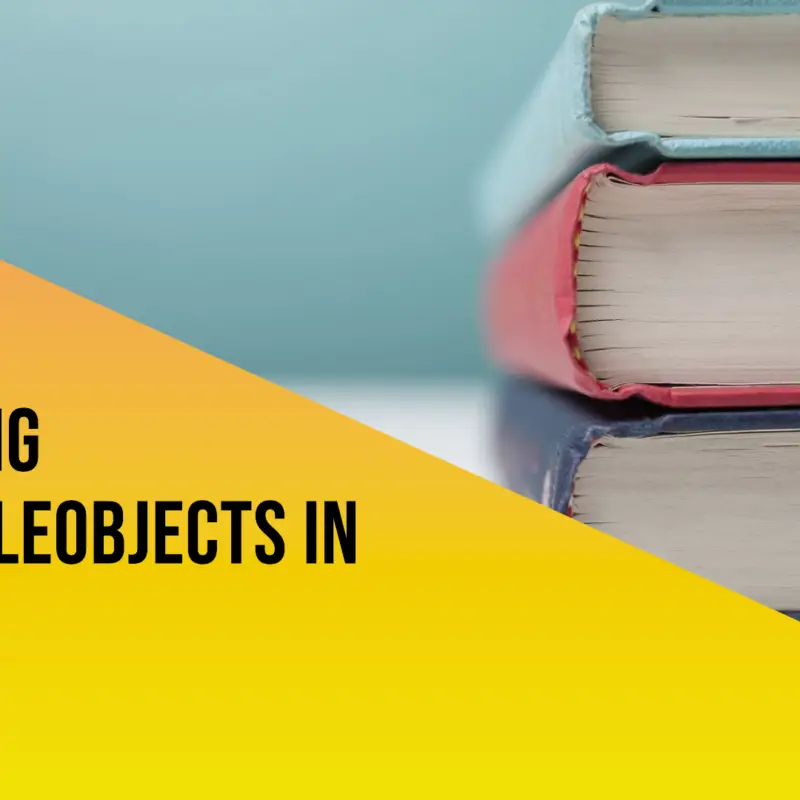Are you considering transitioning your version control system from Unity Plastic SCM to Git? Whether it’s for better community support, familiarity, or integration with other tools, moving to Git can be a beneficial step for many development teams. Let’s walk through this migration process to ensure a smooth transition.
Understanding the Basics
Before diving in, it’s important to understand that Unity Plastic SCM and Git have different architectures and terminologies. While both are version control systems, they handle changes and repositories in slightly different ways. Familiarize yourself with Git’s terminology and workflow to ease the transition.
Step 1: Prepare Your Plastic SCM Repository
- Clean Up: Make sure your Plastic SCM repository is in good shape. Resolve any pending changes and ensure everything is checked in.
- Backup: Always create a backup of your repository. This ensures that you have a fallback option in case something goes wrong during the migration.
Step 2: Export from Plastic SCM
Plastic SCM allows you to export repositories. You can use the cm fast-export command to export the repository into a data format that can be understood by Git.
cm fast-export repo_name@repo_server > repo_name.dump
Step 3: Import into Git
Once you have your Plastic SCM repository exported:
- Initialize a New Git Repository:
git init new_repo_name cd new_repo_name
- Import the Dump:Use the git fast-import command to import the dump file into your new Git repository.
git fast-import < ../repo_name.dump
Step 4: Verify and Push
- Verify: Check the new Git repository to ensure that all branches and changesets are correctly imported.
- Push: Once you’re satisfied, push the repository to your Git server or a service like GitHub, GitLab, or Bitbucket.
git remote add origin <remote_repository_url> git push -u origin --all
Step 5: Update Your Workflow
Transitioning to Git might require changes in your workflow, especially if your team is used to Plastic SCM’s GUI and features. Invest time in training your team on Git commands and workflows.
Additional Tips
- Git LFS: If you’re working with large files, familiarize yourself with Git Large File Storage (LFS). Large files may need to be manually added to GitLFS after migration.
- Branching Strategies: Git offers flexible branching strategies like Git-Flow. Choose one that best fits your team’s workflow.
- Continuous Integration/Continuous Deployment (CI/CD): Update your CI/CD pipelines to work with your new Git repository.
Conclusion
Migrating from Unity Plastic SCM to Git involves careful planning and execution, but with the right approach, it can lead to a more streamlined and efficient workflow for your development team. Embrace the change, and you’ll soon reap the benefits of being part of the vast Git community.