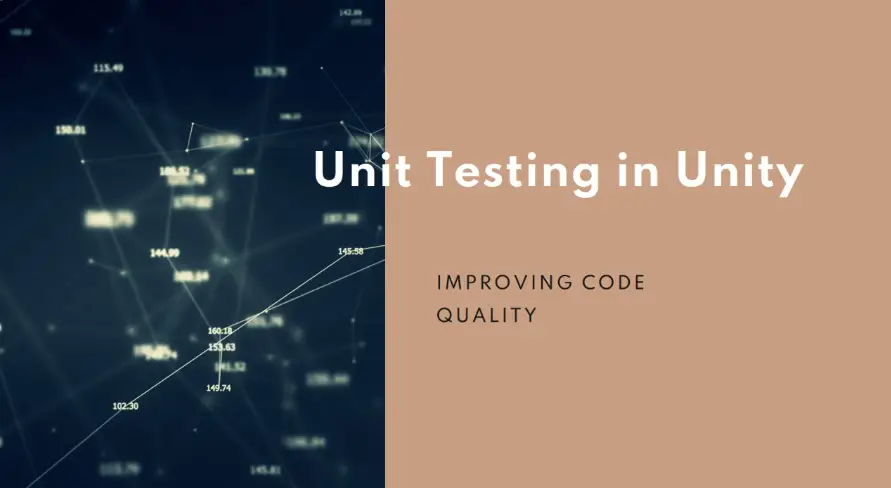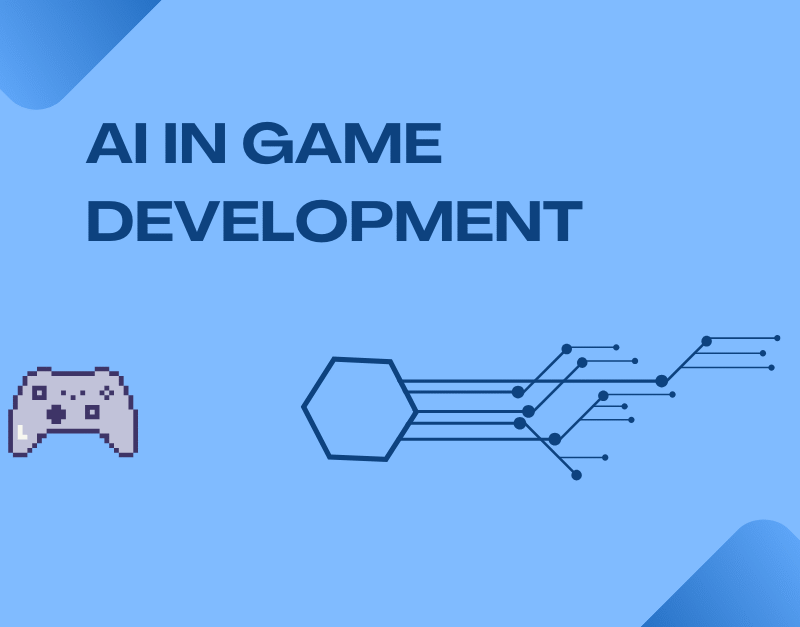In the world of game development, ensuring your game is bug-free and performs as expected is paramount. Unit testing is a powerful practice that helps achieve this by automatically testing parts of your project. Unity offers comprehensive support for unit testing in C# with its Test Framework, allowing tests to run in both Play mode and Edit mode. Let’s explore how you can leverage these to maintain a robust and reliable codebase.
Understanding Unit Testing in Unity
Unit testing involves testing the smallest parts of an application – the units. In Unity, these units can be methods, classes, or components. Proper unit tests ensure that your code behaves as expected under various conditions.
1. Edit Mode Tests
Edit mode tests check the functionality of your code when the game isn’t running. They’re faster and used for testing static code, logic, or editor extensions.
Example of an Edit Mode Test: Here’s a simple test for a utility method that calculates the sum of two numbers:
public class UtilityTests
{
[Test]
public void Sum_TwoPlusTwo_ReturnsFour()
{
// Arrange
var utility = new Utility();
int a = 2; int b = 2;
// Act
int result = utility.Sum(a, b);
// Assert Assert.AreEqual(4, result);
}
}2. Play Mode Tests
Play mode tests run while the game is running. They’re ideal for testing anything that requires the game engine’s context, like MonoBehaviour methods, Coroutines, or anything involving the game’s scene and assets.
Example of a Play Mode Test: Testing if a player’s health decreases properly when taking damage:
using NUnit.Framework;
using UnityEngine.TestTools;
using UnityEngine;
public class PlayerTests : MonoBehaviour
{
[UnityTest]
public IEnumerator PlayerHealth_DecreasesWhenDamaged()
{
// Arrange
var player = new GameObject().AddComponent<Player>(); player.Health = 100;
int damage = 10;
// Act
player.TakeDamage(damage);
yield return null; // Wait one frame
// Assert
Assert.AreEqual(90, player.Health);
}
}Best Practices for Unit Testing in Unity
-
Isolation: Ensure each test is independent of others. Each test should focus on one specific aspect of the code.
-
Naming: Name your tests clearly to understand what they’re testing and what outcome is expected.
-
Coverage: Aim for broad test coverage but prioritize critical game components.
Conclusion
Unit testing is an invaluable practice in game and software development, significantly reducing bugs and unexpected behaviors in your code. Unity’s support for both edit and play mode testing provides a robust framework for ensuring your game’s codebase is solid and reliable. Embrace unit testing, and watch the quality and stability of your game soar!